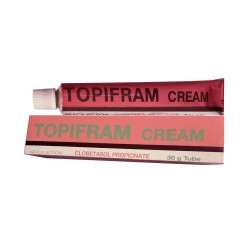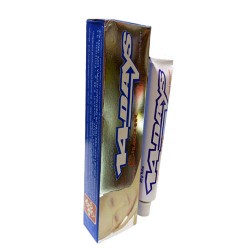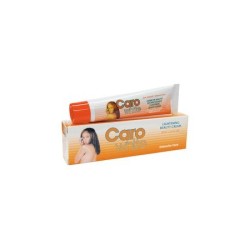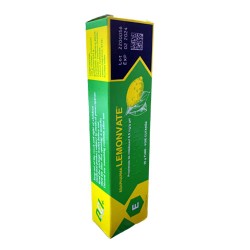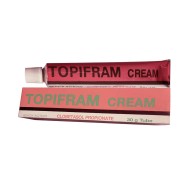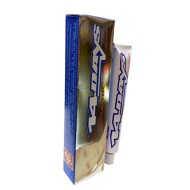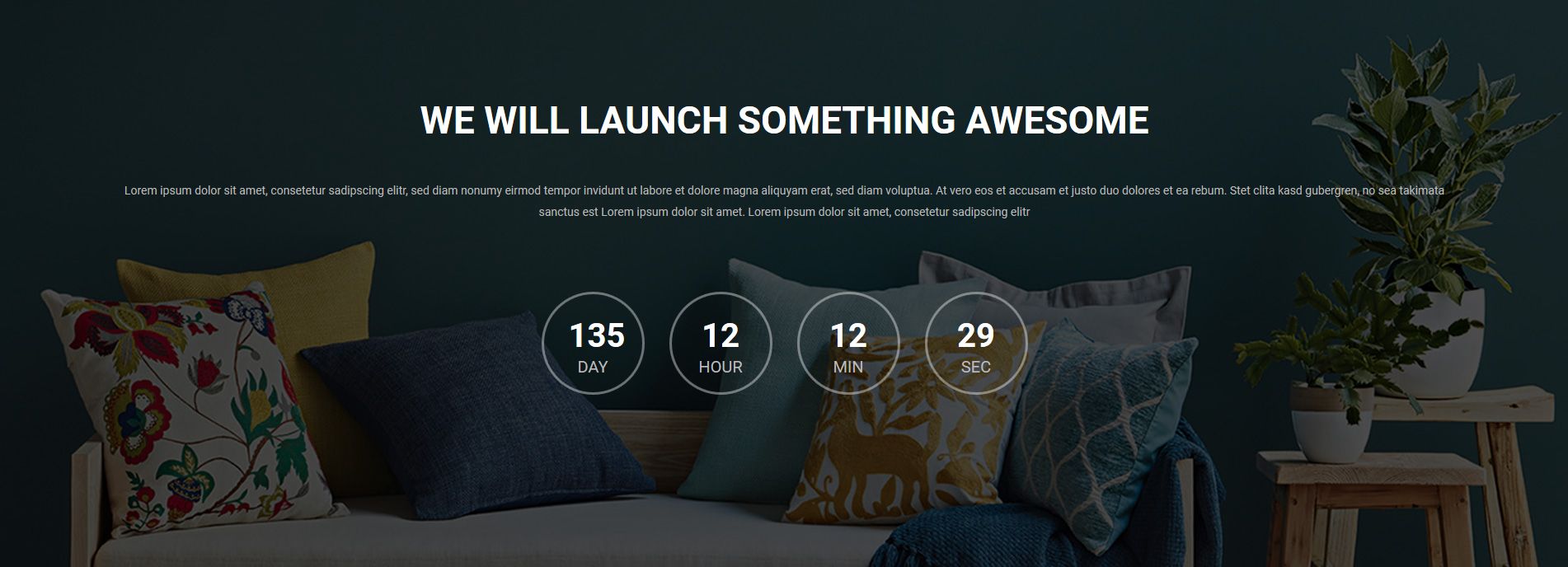
Config page maintenance
Open your site in maintenance mode
Open your OpenCart admin panel and navigate to the Opencartwork > So Theme Config.
So Theme Config to Click Tab Pages > Comingsoon on the right of your store name to open settings page
Click Save button on the top right of the page to save the changes:
Log off and refresh the page to see maintenance mode enabled on your site.